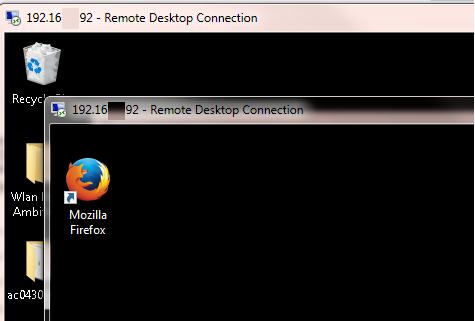hi Frank,
wonderful! And good to see previous replies too, thanks
kind regards.
crystal
I have my issue of multiple users solved.
I put in a Windows Server 2019 machine. I'm able to have two users simultaneously log in via Remote Desktop, and can have unlimited access the back end database from in the office.
thank you all for the replies
On Tue, Nov 16, 2021 at 11:42 PM, crystal (strive4peace) wrote:hi Frank,
stepping in ... repeating ...
how to Quote Post .. Duane uploaded an image here:
https://groups.io/g/MSAccessProfessionals/photofromactivity?id=297700in order to see what to do, you'll need to actually log in and look at the image. This will keep all messages in the same post. This would be a great help to us so that we can better help you ~ and others can follow along better too
thanks
kind regards,
crystalOn 11/16/2021 5:29 PM, Frank C. D'Amato - KB2MXV wrote:I'm not understanding why you cant see all the previous 18 messages on this thread.
Yes, someone did recommend a VPN
https://groups.io/g/MSAccessProfessionals/message/116125
--
Thanks
Frank D'Amato
--
Thanks
Frank D'Amato